
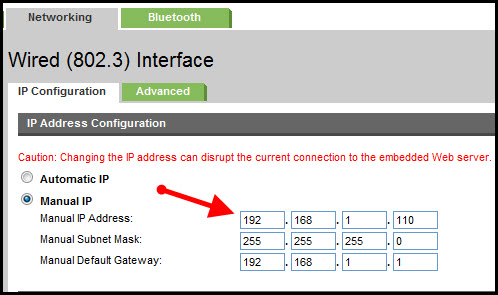
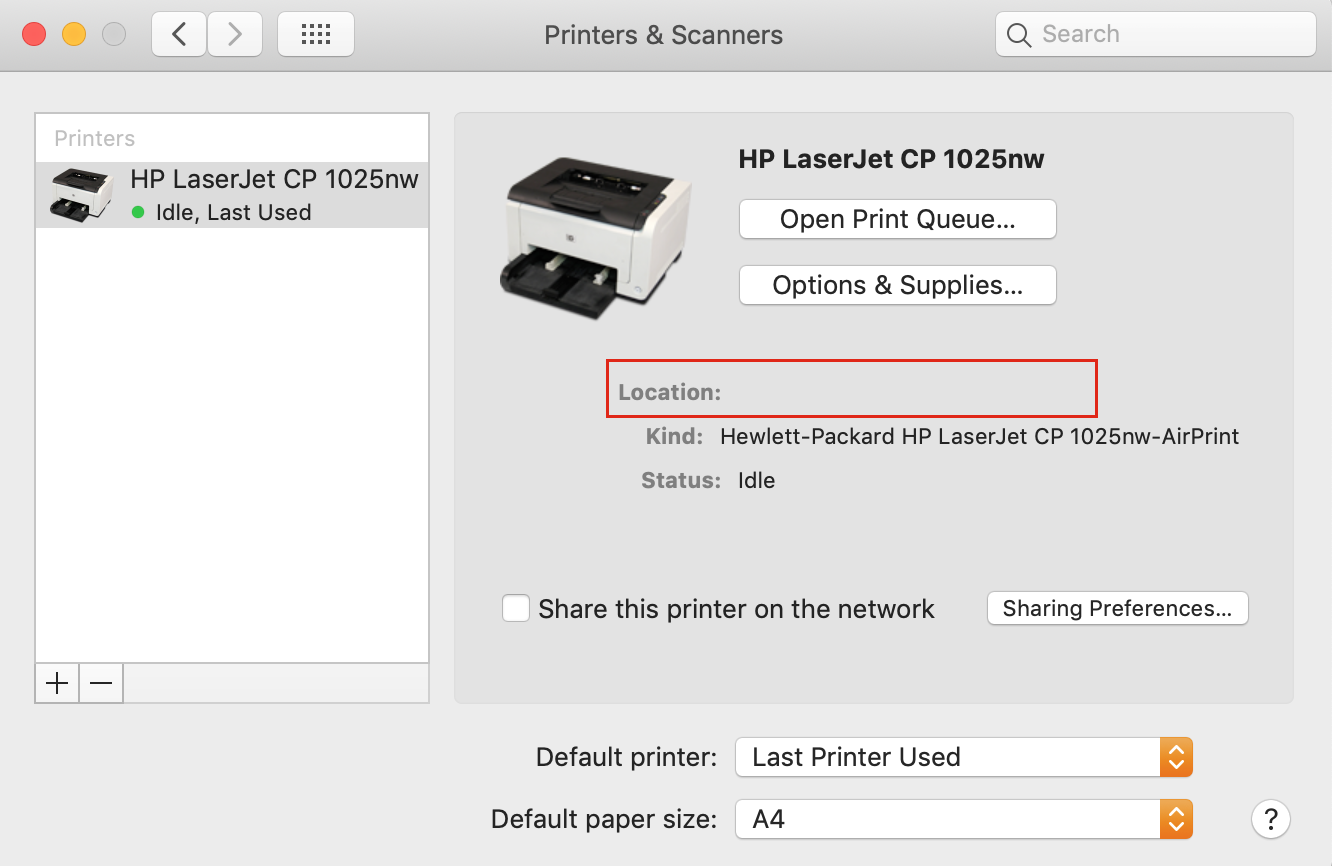
Every printer is different, so you may need to obtain the users guide to your particular printer to find out how to print a configuration page.

For example, the HP LaserJet 3550 model has the option available under “ Menu” > “ Information” > “ Print Configuration“. Some printers have the option to print a configuration page available in the system menus. If you have physical access to the printer, you can usually print a configuration page by pressing and holding a button (usually the “ Go” or “ Power” button) on the printer for about 5 to 10 seconds.


 0 kommentar(er)
0 kommentar(er)
